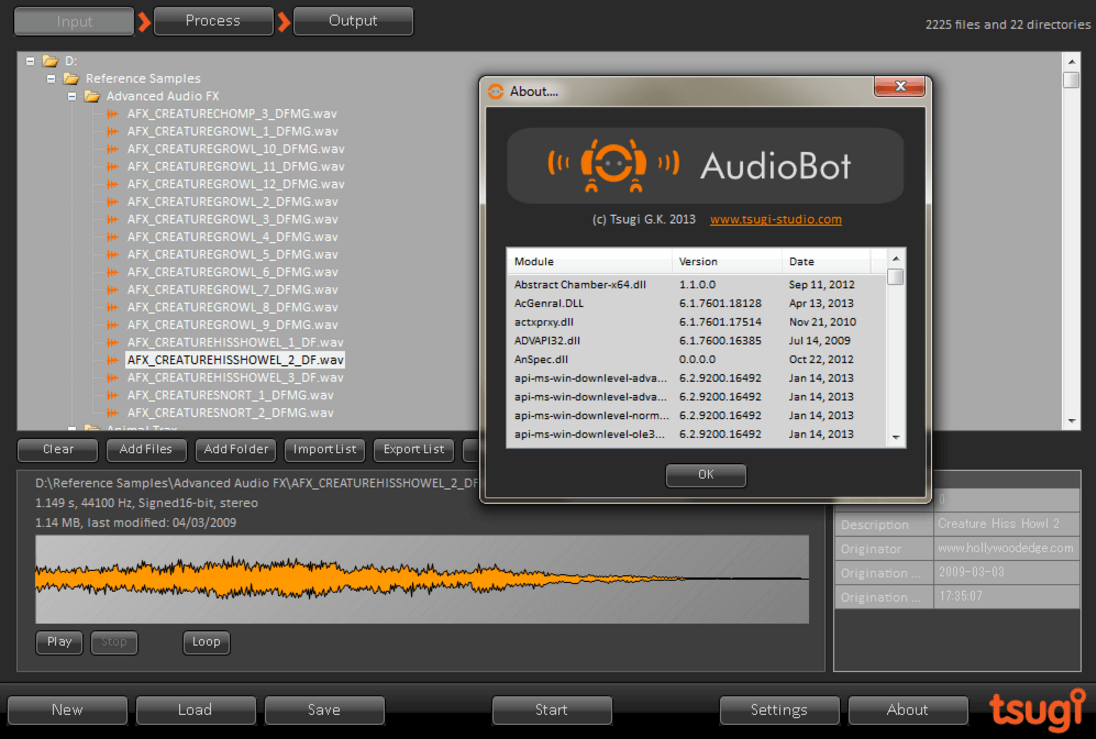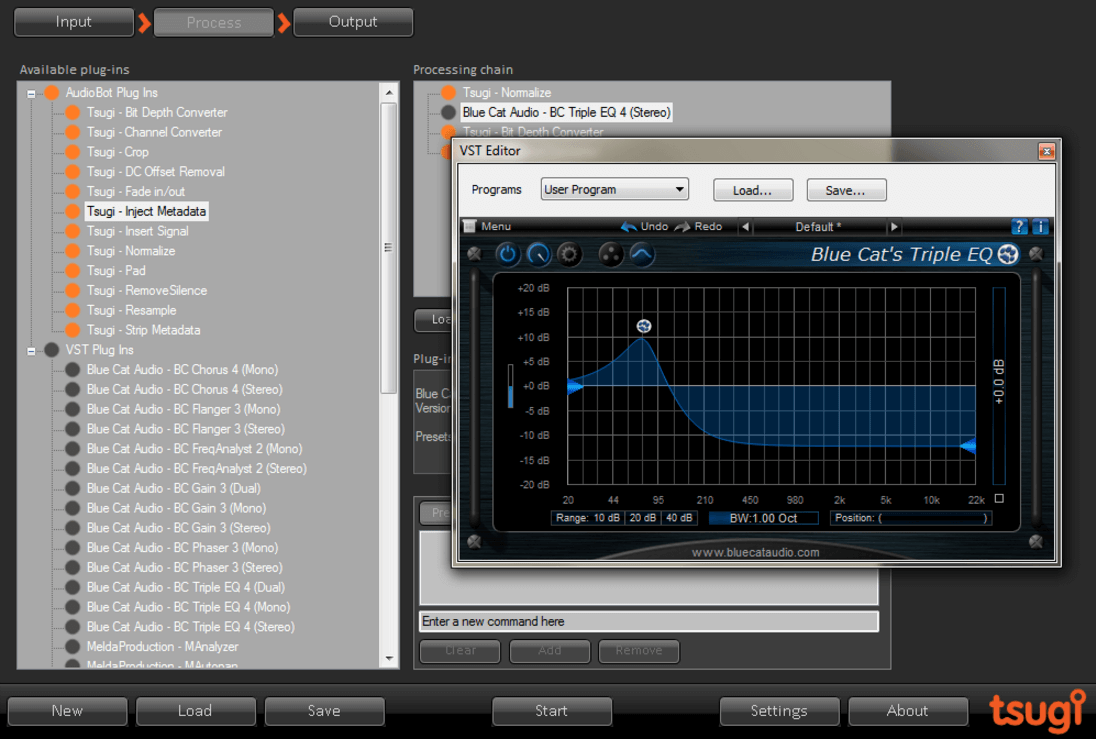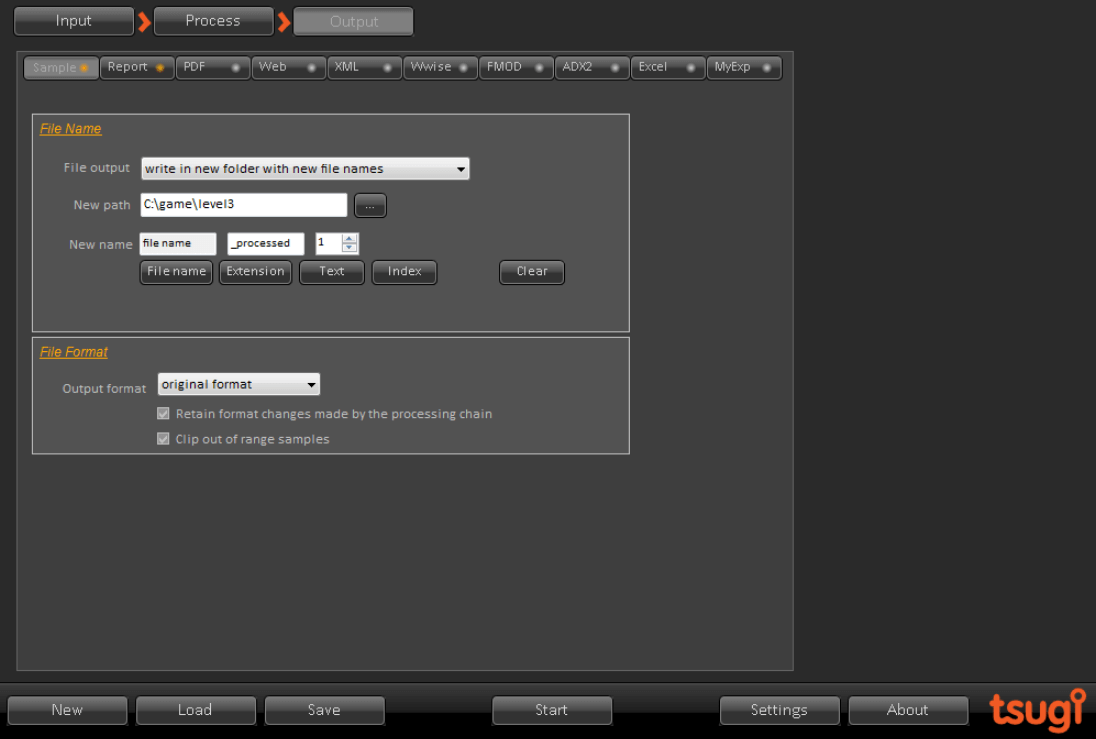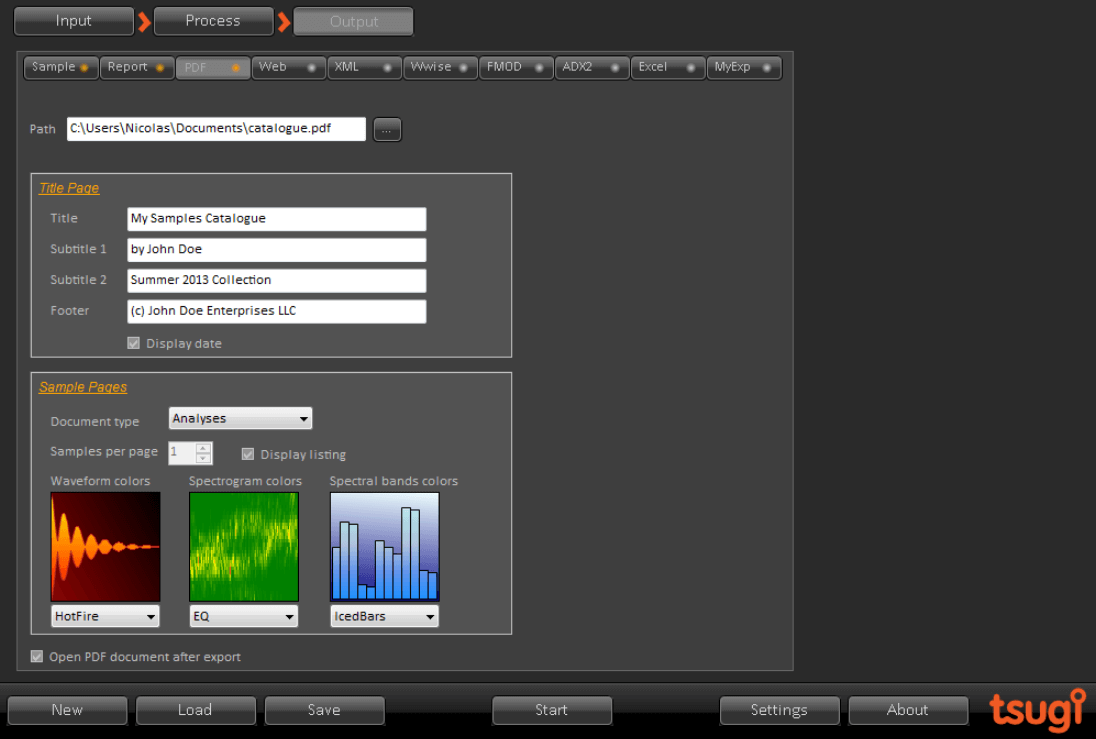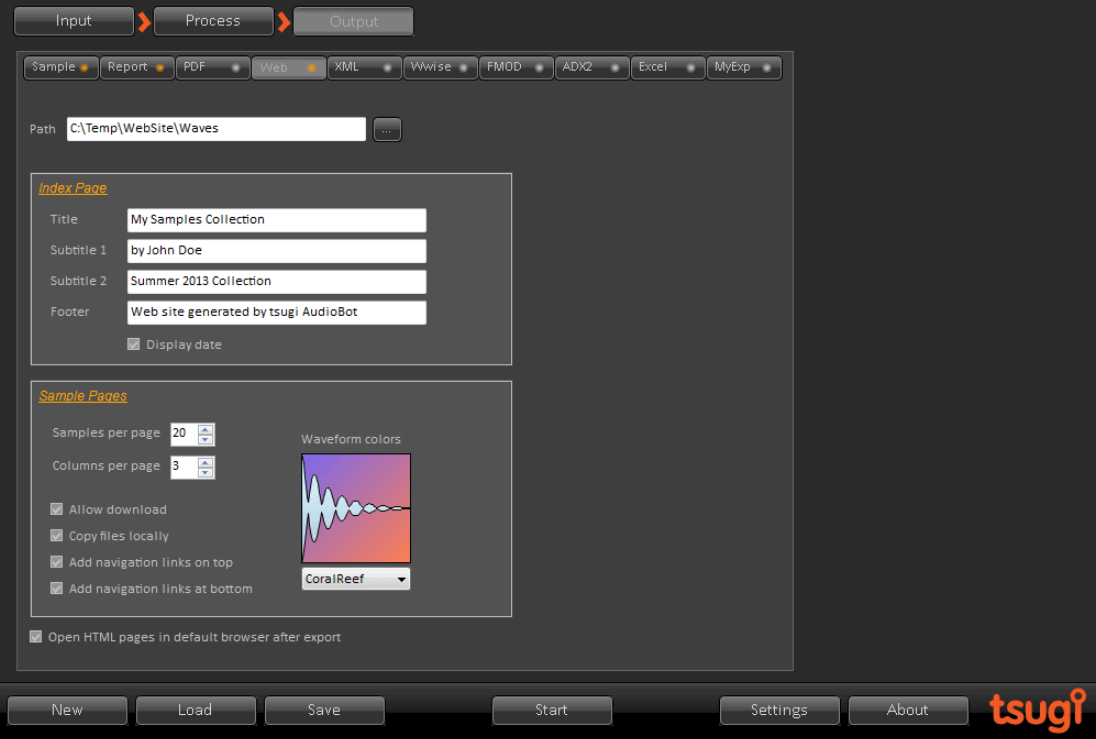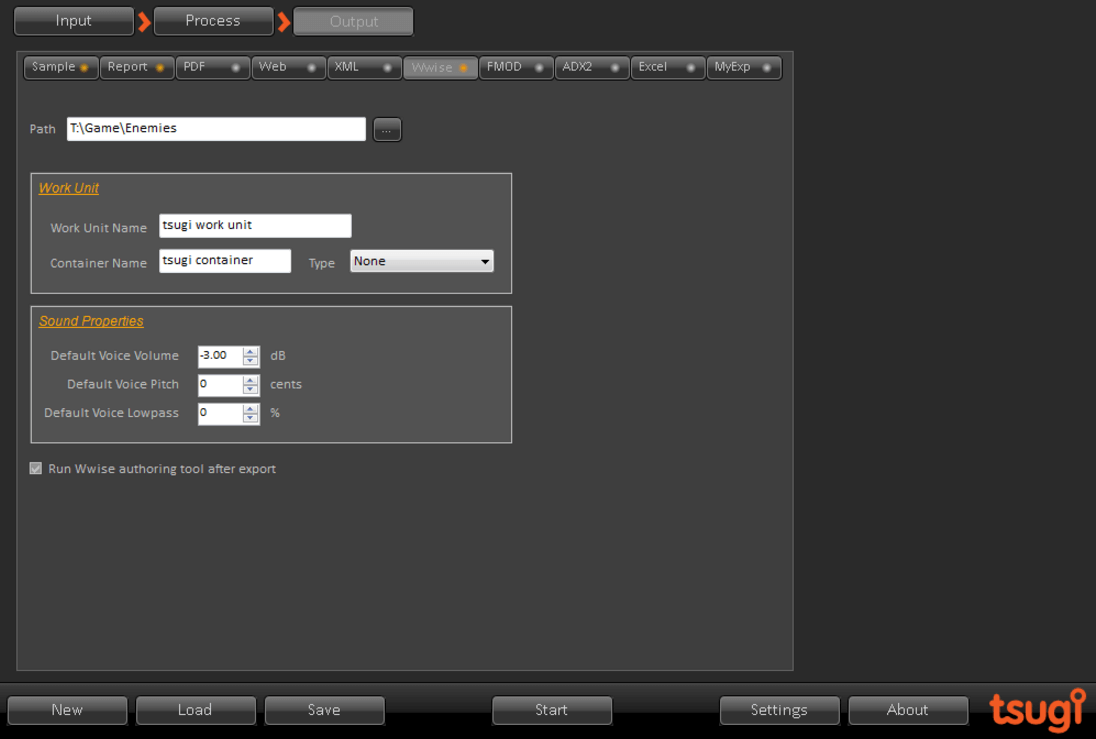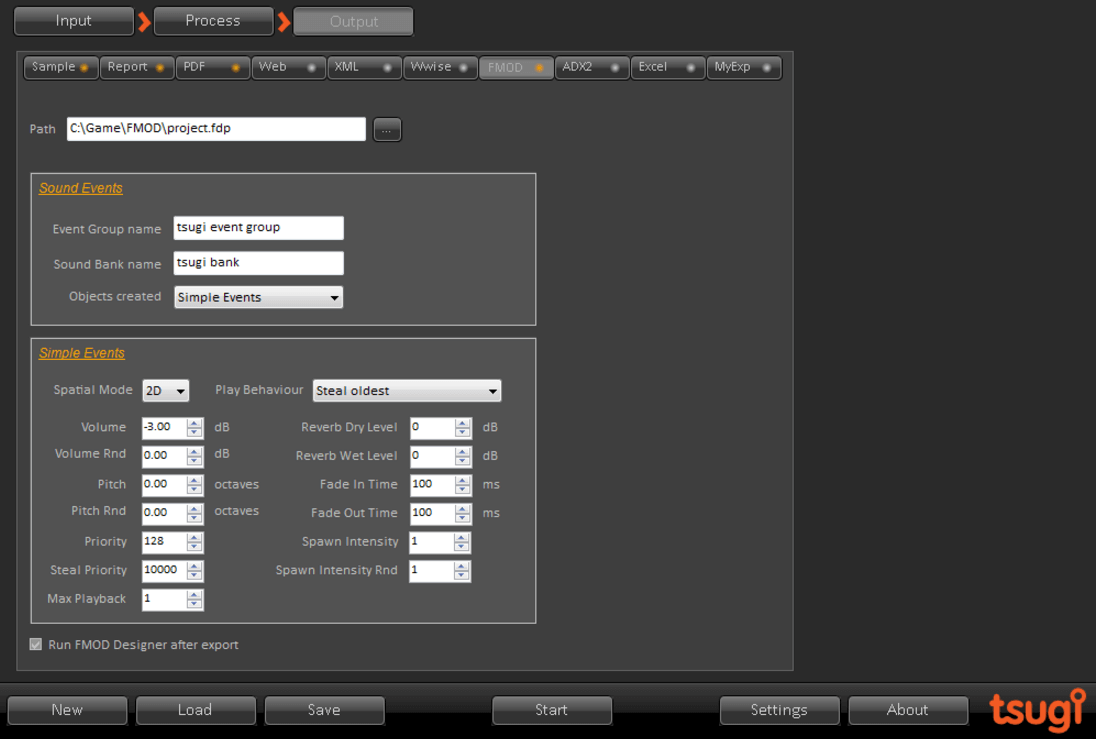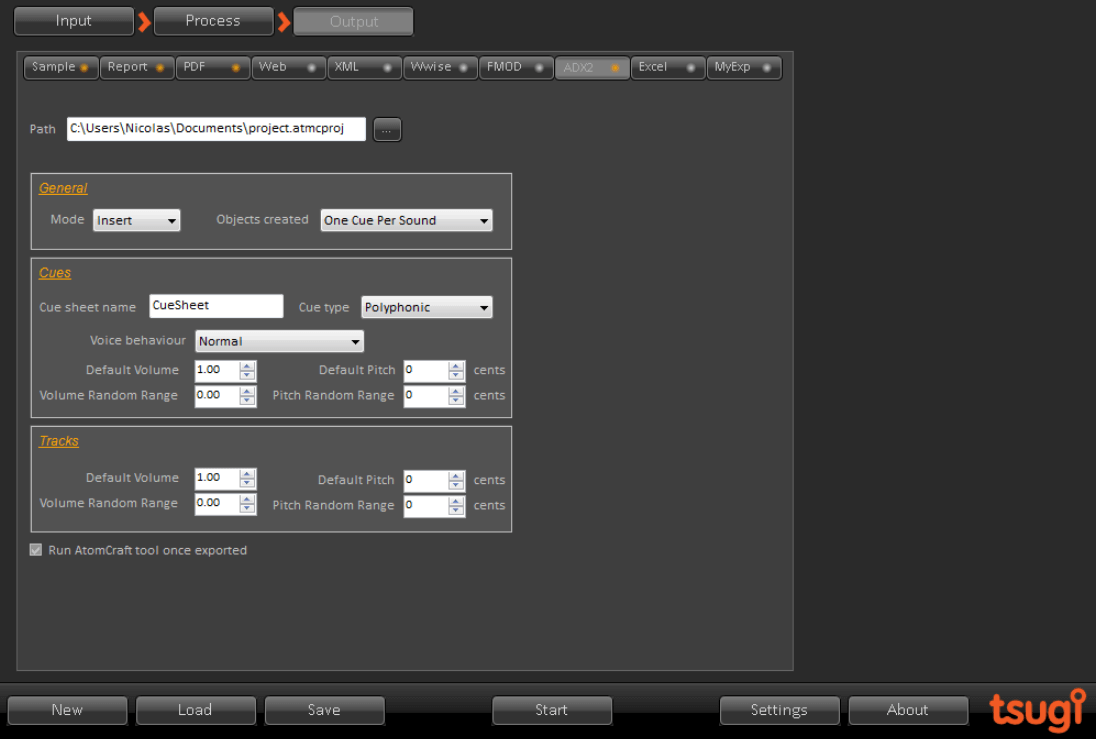INPUT
- Supports most common file formats: Wave (including broadcast wave), AIFF, MP3, Ogg Vorbis, Flac …
- Reads and preserves metadata.
- Imports / exports list of files (drag and drop, text files, Excel files…).
- Uses filters on directories (based on audio file characteristics, last modification date, size…).
- Detects duplicates and removes them if needed.
- Waveform visualization and playback.
- Sets watchers on directories, so files are automatically processed when added or modified.
- Possibility to write custom import plug-ins for proprietary formats.