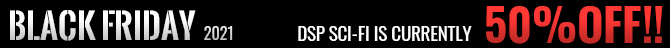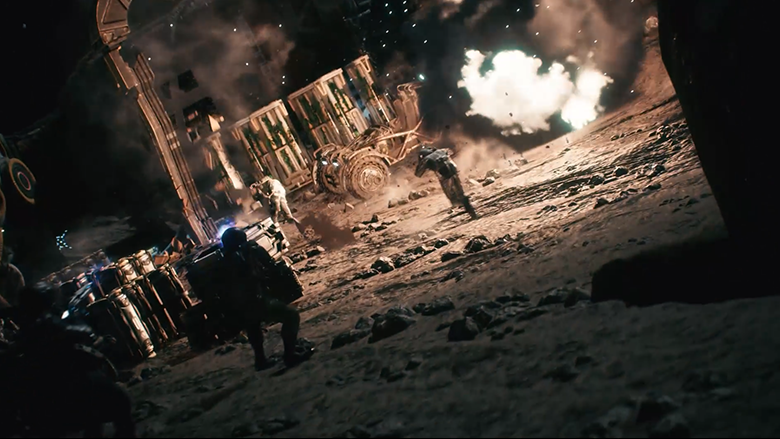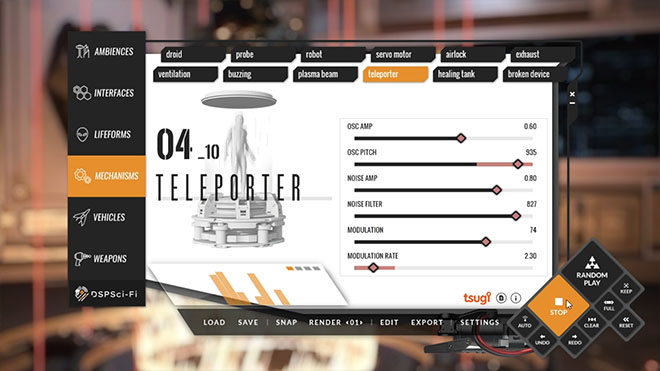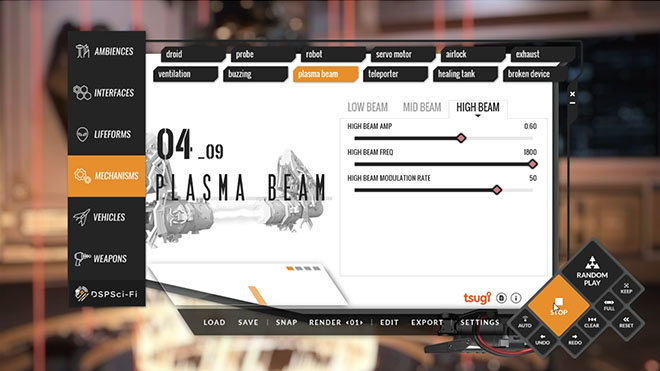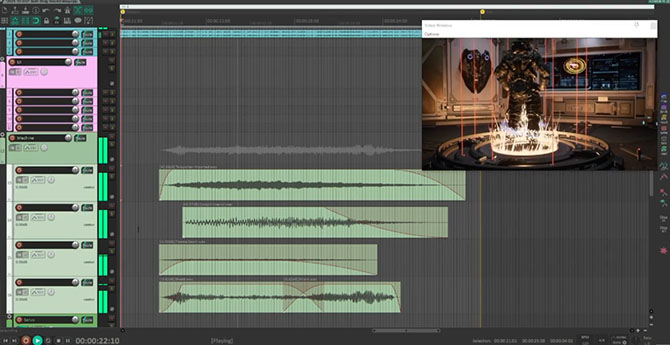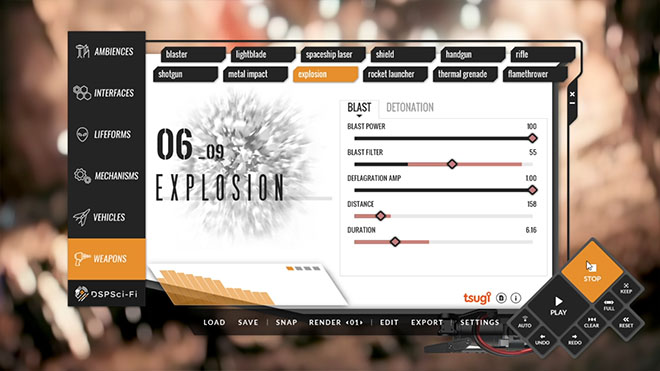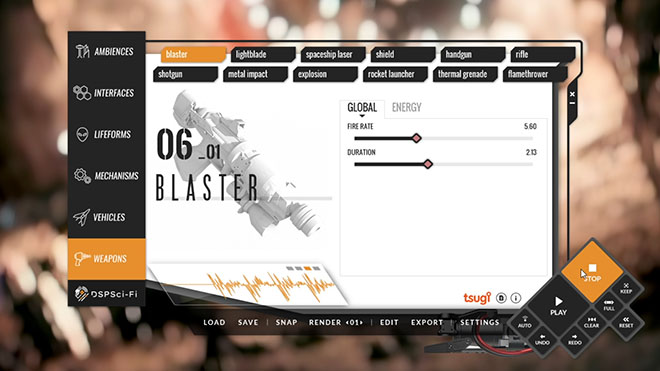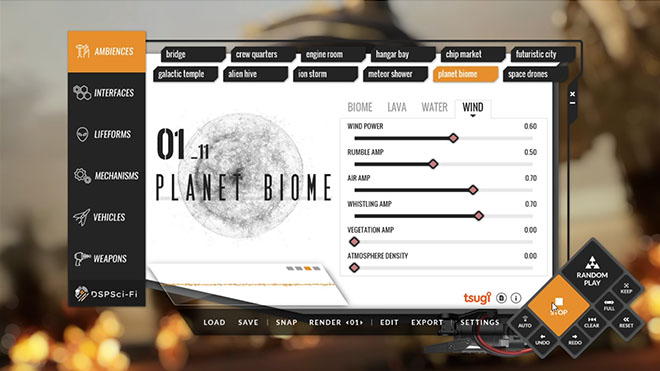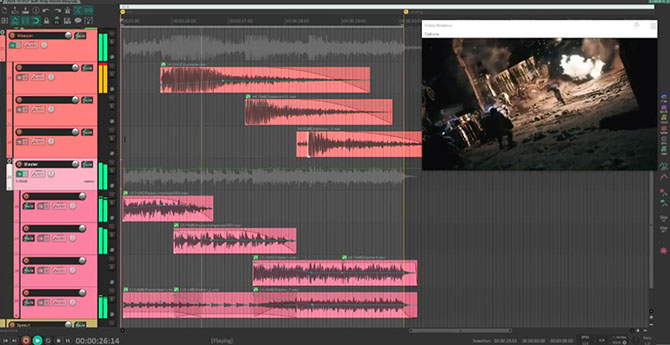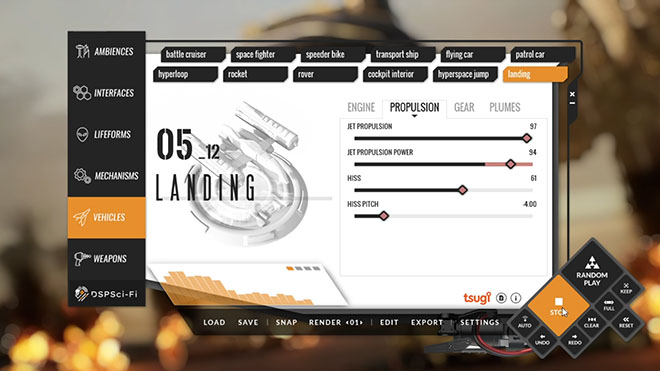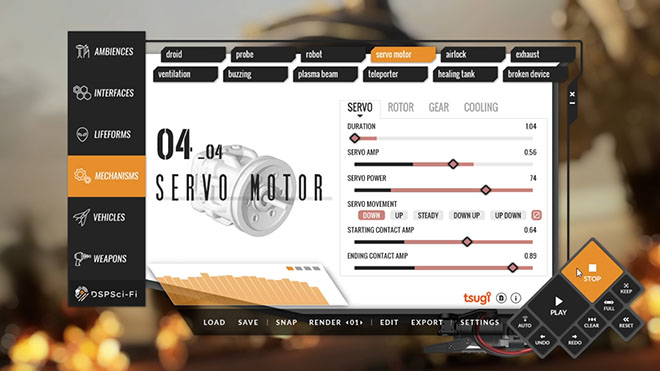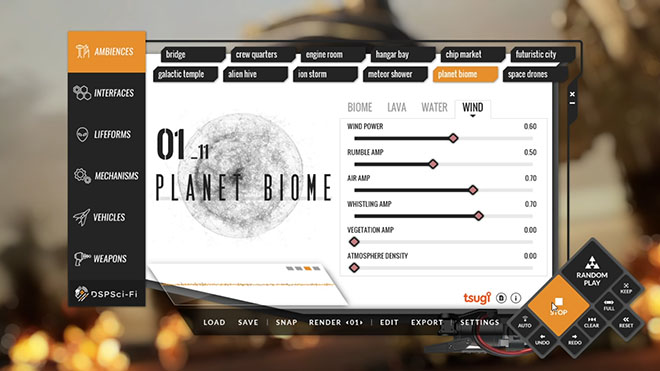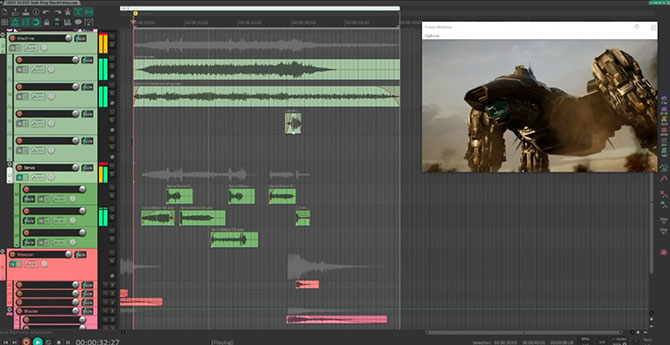In the first part of this post, we used DSP Sci-Fi to generate all the sounds needed for a futuristic city ambience and a computerized control room. In this part, we will go full throttle action, as our protagonist will teleport himself on the battlefield! But first, let’s remind ourselves of the final video.
Teleportation
In the third sequence of the video, our character starts in a teleportation room. Four layers are generated for this scene. The main sound is unsurprisingly created with the Teleporter patch of the Mechanisms category. But to add some low-end to the sound, we also use the Cockpit Interior patch, with a fast acceleration and all the beeps muted.
For the sound of the red vertical lasers, we use the High Beam section of the Plasma Beam patch, set to a high frequency and a deep modulation. We want to have distinct starting and ending sounds to add more presence to the sound. The Shield patch from the Weapons category is a good candidate for that as it provides activation and deactivation spark sounds which are very useful when simulating devices. In this case, we increase the Spark Decay (for a smoother starting sound), as well as the Modulation Rate and the Pitch in the Shield section to add more depth to the ending sweep.
The last layer is an ambience generated with the Crew Quarters patch, for which we simply muted the Oxygen Pump and added a bit more modulation to the Ventilation.
Battlefield
We teleported ourselves just in the middle of a battlefield. Needless to say, the Explosion patch from the Weapons category is put to good use. By randomizing the Blast Filter, Detonation Attack and Sustain Freq parameters, we can generate many variations. For the last explosion, which is farther away, we decrease the Detonation Amp and increase the Distance parameters.
As for the weapons, you will notice that they all have different firing rates. After setting that specific rate in the Blaster patch for each of them, we assigned random ranges to every parameter in the Energy section, and then generated several variations. We simply picked the most interesting one afterwards. This is an amazingly fast method to find a good sound for your project.
An ambience based on the Planet Biome patch, this time using only the Lava section (with lowered Tone parameters for the Magma and Bubbles) completes the battlefield soundscape.
Spaceship Landing
The video ends with the landing of an imposing spaceship. The Jet Propulsion Power and Landing Gear parameters of the Landing patch (from the Vehicles category) are set to their maximum values for full effect. To add more low-end, we use the Cockpit Interior patch again, but this time with a deceleration that matches the timing of the landing. Finally, when the spaceship hits the ground, we create a low-pitched impact of type Hard with the Metal Impact patch.
The spaceship is equipped with moving reactors that stabilize its descent. To design their sound, we first generated a lot of variations using the Servo Motor patch, which is especially useful for all types of mechanical movements. All parameters were slightly randomized, while keeping the duration relatively short, between 1 and 2 seconds. Then, we sequenced the best takes to match the animation of the reactors, and we lowered their volume in the mix so that they blend well with the engine sound.
To conclude, we used the Planet Biome patch once again for the ambiance layer. This time, both the Lava section – without the Bubbles – and the Wind section were put to contribution.
And voilà! By combining the various patches offered by DSP Sci-Fi and adjusting their parameters to your needs, you can design the sounds of any type of sci-fi project!