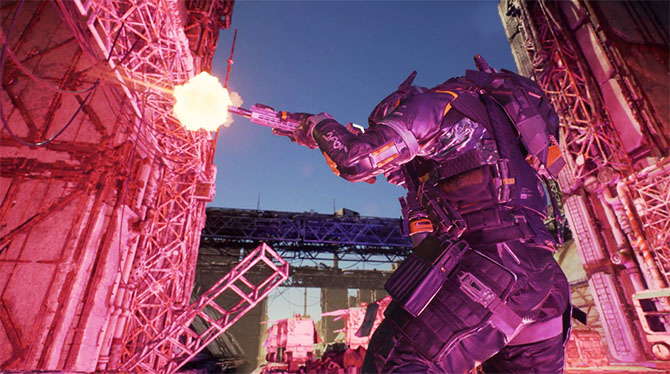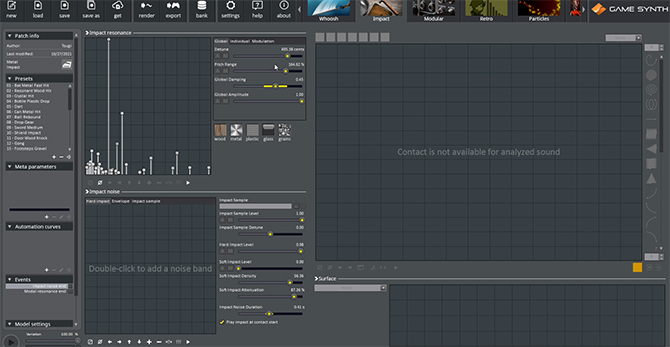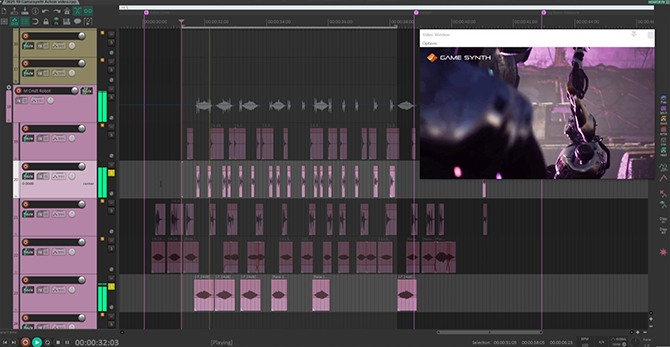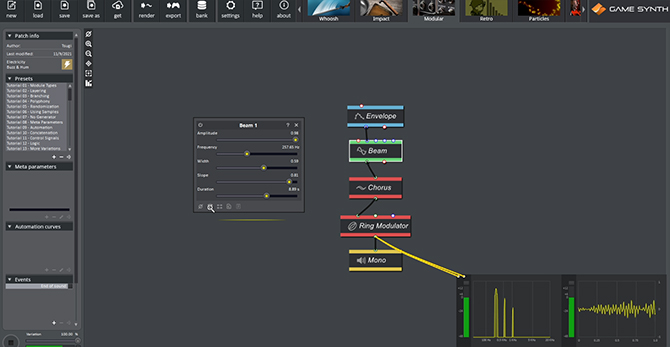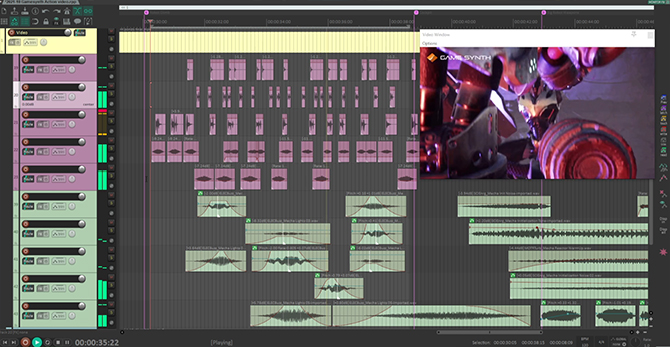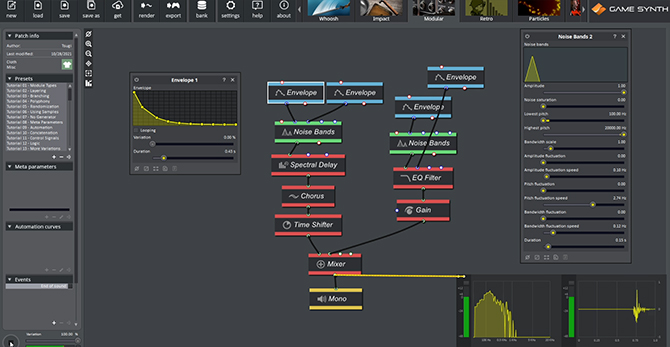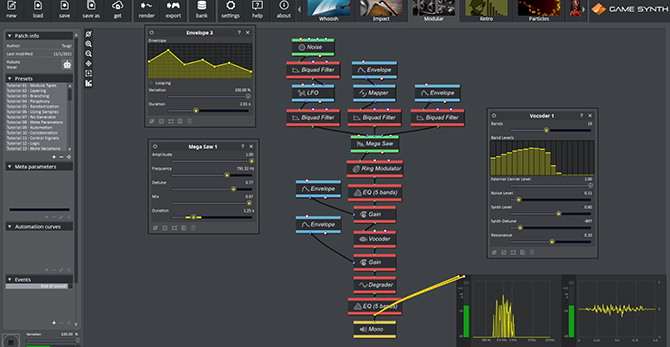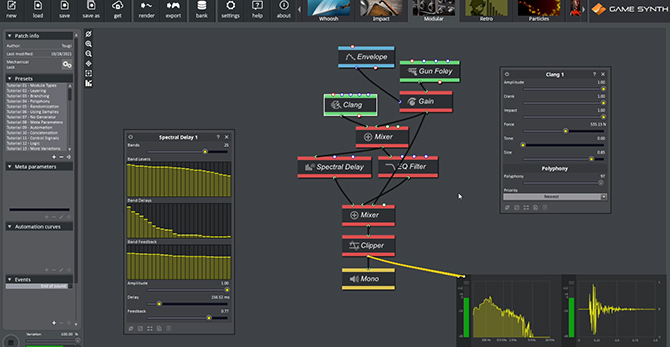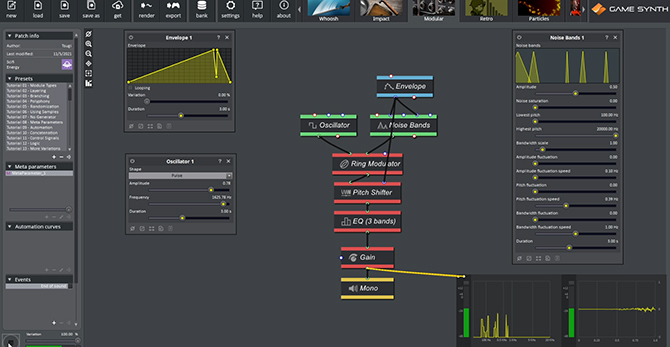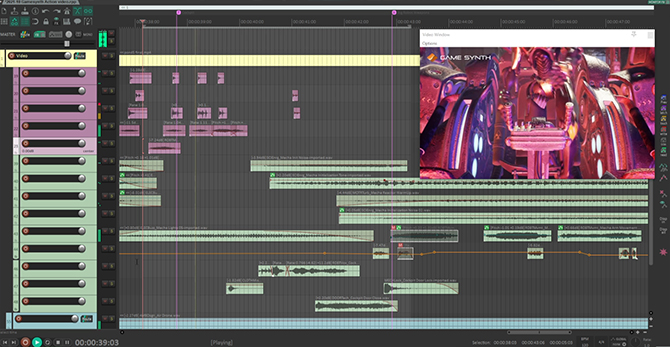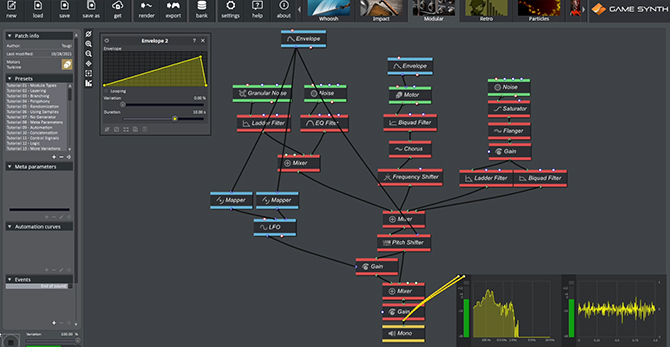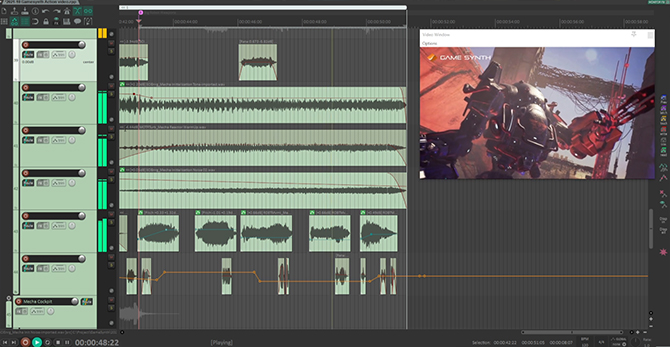This is the final post of our series about the sound design of a full action sequence using procedural audio techniques in GameSynth.
After synthesizing sounds for footsteps, clothes, firearms, explosions, debris, and more in the previous posts, we will now have some fun with robotic and mechanical sounds. But first, let’s watch the full video again.
Climbing up the Mecha
The sequence for which we are designing the sounds this time starts at 0:32, with a robot walking and climbing on a big mecha. The footsteps and legs movements are generated by patches from the assault robot in part 1 that have been slightly modified. The footsteps were adjusted to sound more mechanical, while the Envelopes of the original servo patch (and their durations) were modified to match a wider range of movements during the climbing section.
The analysis-resynthesis feature of the Impact model was used to generate the impact sounds on the metallic ladder. After sourcing a metal hit sound that exhibited the right resonances, we simply dropped the sample on the Impact Resonance panel to extract its resonant modes and resynthesize the sound. The tuning and damping parameters were adjusted to fit our needs, and a couple of noise bands were added in the Impact Noise section to increase the realism. After assigning random ranges to the parameters, several variations were generated and synchronized with the footsteps of the robot.
Another patch was created for the robotic hands grabbing the ladder. The Patch Player module was used to import our Impact patch in the Modular, where it was combined with Gear and Gun Foley modules to add more mechanical articulations to it. Once again, after assigning a random range to the pitch parameter, several variations were automatically rendered and synchronized with the robotic hands in the video.
Finally, the Beam module was used to create buzzy sounds as the robot passes lights while climbing into the mecha. It is easy to generate a large range of sounds simply by adjusting the parameters of this module, so we used the random button (in the module toolbar) to find some interesting sounds that we layered together. A Chorus module and a Ring Modulator were added to modulate the sound.
Mecha initialization
Arrived at the top, the robot enters the cockpit and engages the startup sequence. The robotic movement patches created in the previous section are still used, to which we added the sound of the robot sitting down, simply by mixing two Noise Bands modules with sharp Envelopes and some extra filtering.
The command panel uses layered Motor and Gear modules to get a nice mechanical feel. The sound ends with the Gun Foley module that helps confirming the action with a satisfying clicking sound. More feedback is added in the form of an AI voice. A Mega Saw module – whose amplitude, pitch and detune inputs are deeply modulated – creates the base for the voice, with is further processed by Ring Modulator, Vocoder and Degrader modules to generate a more assertive robotic voice.
To create the sound of the hatch, the Motor and Machine modules were combined. The Machine throttle parameter increases to simulate the movement. A Noise module was also added to simulate the type of air release that usually goes well with this kind of mechanism. The locking sound is made by combining a Clang module with a Gun Foley module, the following Spectral Delay creating resonances in the low frequencies that make it sound bigger.
The sound of the Mecha’s engine build-up is provided by two patches. The first one generates a turbine-like sound and consists of a Pulse Oscillator feeding a Ring Modulator controlled by a Noise Bands module. The resulting harsh noise is processed by a Pitch Shifter and softened by an EQ. The second patch simulates the engine rumble. A Sine Oscillator module going through a Chorus provides the main engine sound while a Sine Bank module adds a noisier component to the rumble.
Mecha Movements
The last sequence of the video shows the mecha getting ready for battle. The previous turbine and engine patches are still playing during this sequence to give a sense of continuity.
However, a new reactor patch comprised of three layers is added to the mix. The first layer is a resonant noise created by a Granular Noise sent through a Ladder Filter and mixed with another filtered Noise. The second layer is based on a heavily processed Motor module whose output goes through a Biquad Filter, a Chorus and finally a Frequency Shifter to give it a bit more of a sci-fi vibe. Finally, the third layer of the patch consists in a saturated Noise module that adds a harsher component to the final sound. An upward Envelope on a Pitch Shifter and a LFO on the global amplitude finish to shape the sound and to create some movement. Combined together, the turbine, engine, and reactor patches produce a great build-up sound for the mecha.
To simulate the movement of the mecha’s arms, Machine, Motor and Gear modules were mixed together, generating a very mechanical sound. The Envelopes controlling the Motor’s speed and the Machine’s throttle were then adjusted to create sound variations corresponding to each movement.
In order to add even more weight to the arms, mechanical clacks were added at the end of each motion. They were synthesized by mixing several Gun Foley modules with a Clang module, all randomly retriggered over a short period of time with a Distribution module. By adding random ranges to many of the patch’s parameters, a large number of variations could be automatically generated and we simply selected the best ones. This is a very useful technique to quickly create interesting sounds with GameSynth!
This concludes our 3-part series, in which we designed all the sound effects for a full action sequence in GameSynth, using only sound synthesis and no samples! We hope that it gave you some inspiration to create your own patches in GameSynth, as procedural audio continues to revolutionize the way interactive sound content is produced for games, animations and beyond!