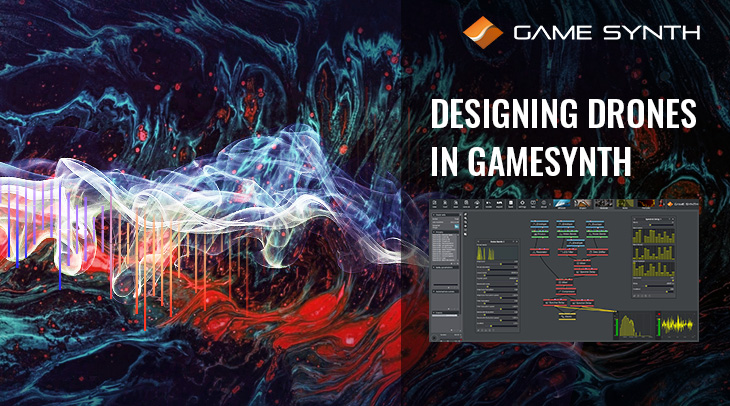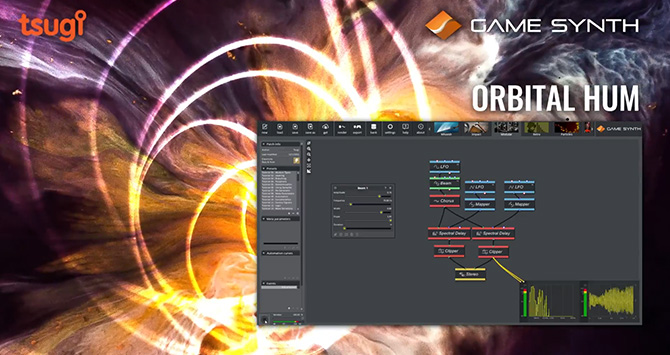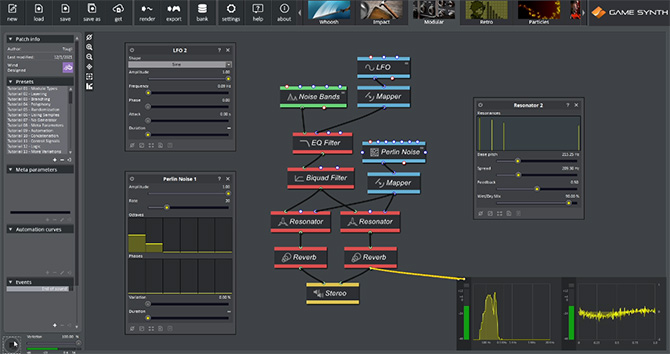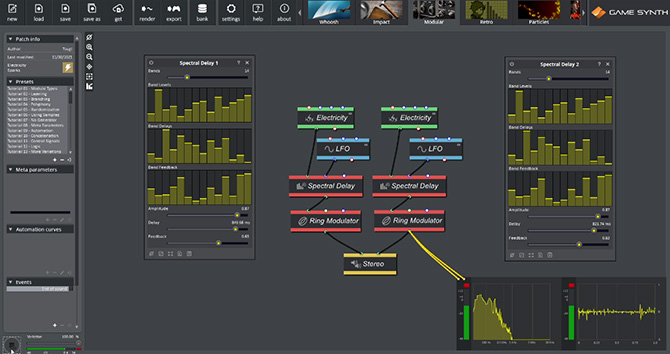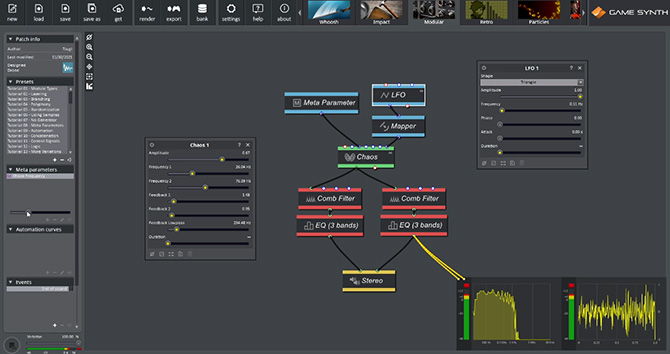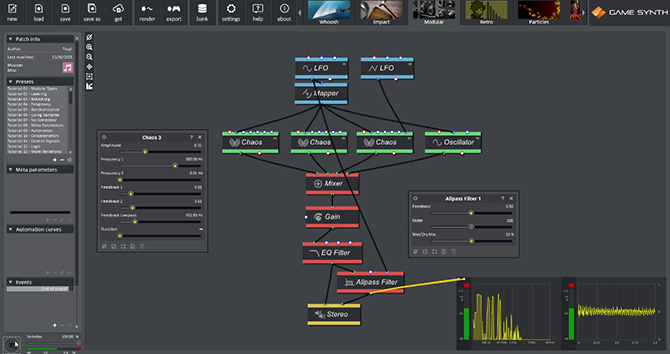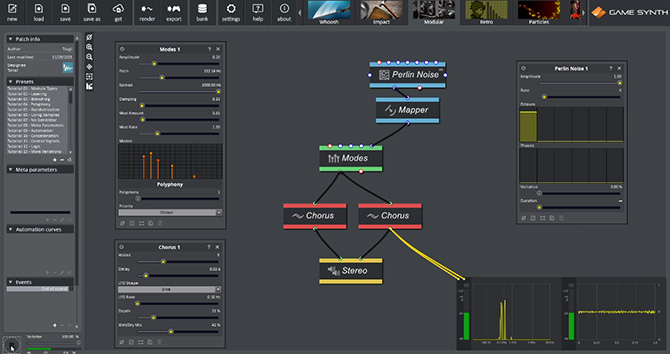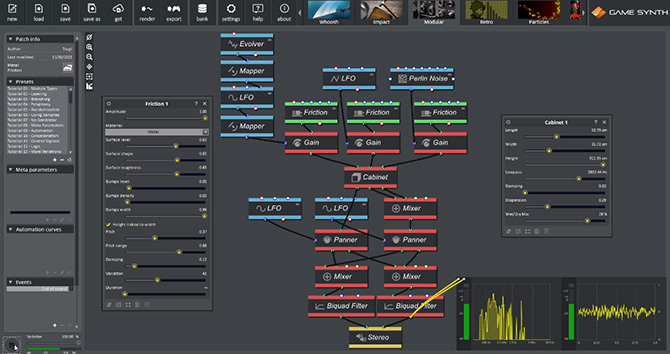The GameSynth’s patching environment – also known as the Modular model – offers more than 120 modules, allowing for the generation of a large variety of sounds. In this post, we will focus on the design of drones that you could use in your game’s environmental soundscapes, ambient music tracks, and more. First, let’s check some of the sounds we generated!
Introduction
Drones usually are slowly evolving sounds that can range from unsettling cinematic rumble to meditative tonal pads. While the spectrum of sonic possibilities is wide, the patches we describe below share a similar signal flow, making it easy to explore and experiment by swapping sound sources and effects.
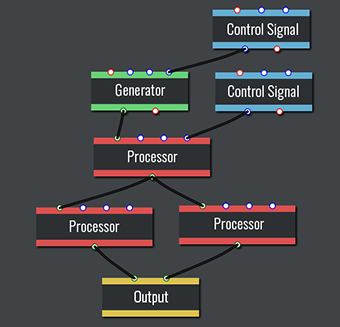
The creation of a patch always starts with a generator module. Some of them are especially well-suited to create drones, such as Sine Bank or Chaos. Then, processor modules like a Flanger or a Chorus are used to add layers or modulations. Alternatively, these modulations can also be created by connecting control signals to the generator’s inputs. Finally, a sense of space can be added by splitting our signal and sending each audio channel through some effects such as a Reverb or a Delay.
For instance, let’s take a look at the patch below:
A Noise Bands module serves as the main sound source. We could also have chosen similar modules such as a Wind to have something more modulated right off the bat, or a Granular Noise if we wanted something a bit more textured. An EQ Filter configured as a lowpass with a lot of resonance then sets the base tone of our sound. Even more resonances are added via two Resonators. They are slightly detuned to have something different in the left and right channels, before being sent to Reverb modules that will enhance the stereo space.
Two control modules are used in this patch, that will be recurrent in this blog. While a slow LFO will help us to create cycling patterns for our drones, the Perlin Noise will generate a pseudo-random signal allowing for more evolving, less repetitive sounds.
Texture
Different generators can be used to create drones that are a bit more textured. In this next example we start by using two Electricity modules with slightly different Pitch and Liveliness settings. While this already outputs a livelier sound, what is important here is the use of the Spectral Delay. By having each band with different Delay and Feedback settings and modulating the overall Delay with an LFO, a lot of granularization is added to the sound, delivering a more organic feeling. We encourage you to play with the Randomize button of the Module Toolbar to explore the Spectral Delay possibilities.
Chaos
Another good candidate to generate drones is the Chaos module. From harsh noise to FM-Like tones it can generate a wide range of sounds, and adding modulation unlocks even more weirdness! With that in mind and as demonstrate in the next example, you can just assign some random ranges to some parameters and render a lot of interesting variations in just one click.
It is even possible to generate pad-like sounds by layering several detuned Chaos modules. By modulating the Lowpass input of one of the modules, interesting movements in the sound can be created. Also note the use in the patch below of the Allpass Filter module as an easy but effective way to create a stereo signal from a monophonic sound source.
Tones
Thanks to Surface input of the Modes module, it is possible to create continuous modal sounds that are driven by a control signal. The patch below shows how easy it is to generate tonal drones this way, by simply adding pitch modulations with Chorus modules.
The Sine Bank can be used to create richer sounds than with the Modes module only. New harmonics can be added by modulating the Spread between each sine waves and controlling the amount of Saturation. Note the use of the Evolver module in this patch: similarly to the Perlin Noise, it generates a slowly evolving control signal.
Finally, for all your atmospheric metal scrapes, we recommend using the Friction module. In this last patch we use three of them to cover different frequency ranges. By modulating them at different speeds and mixing them within a Cabinet module, an always-evolving and unsettling sound is generated, perfect for your next horror project!
All these patches and more are available in the GameSynth’s repository. Search for the “Drone” tag to find them among all the patches already at your disposal.