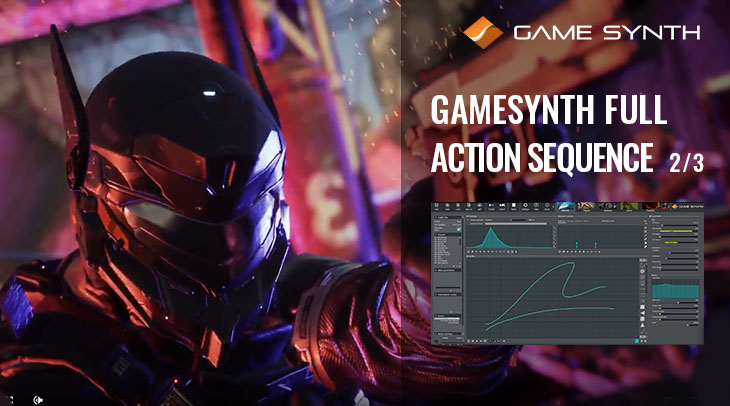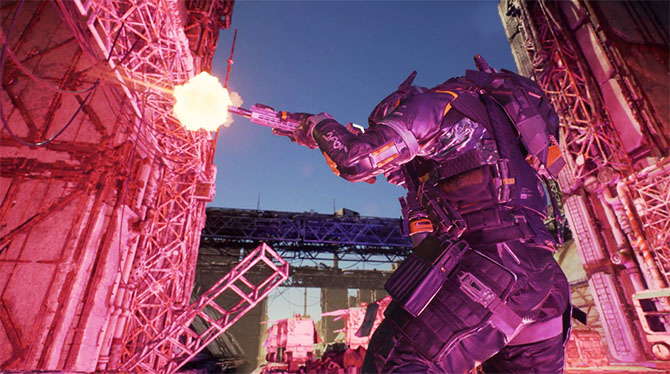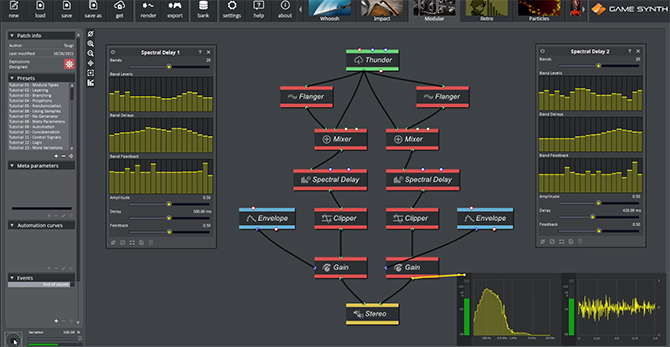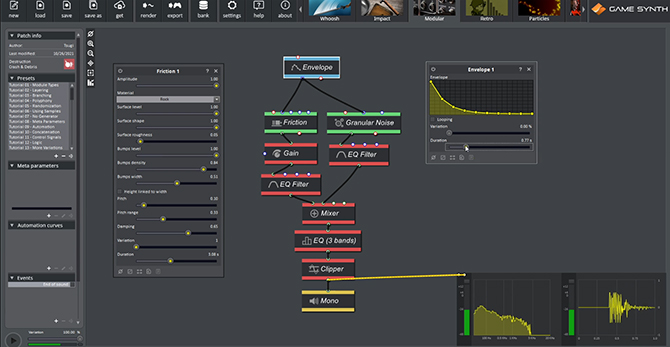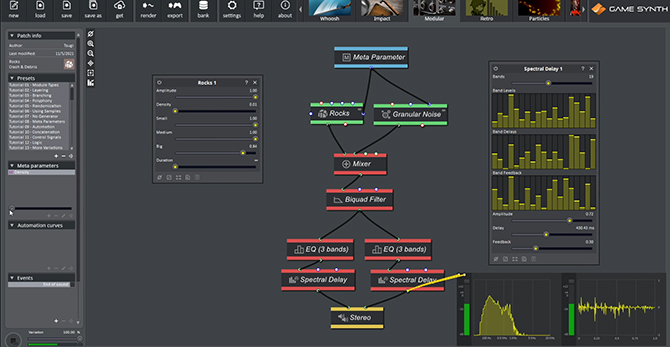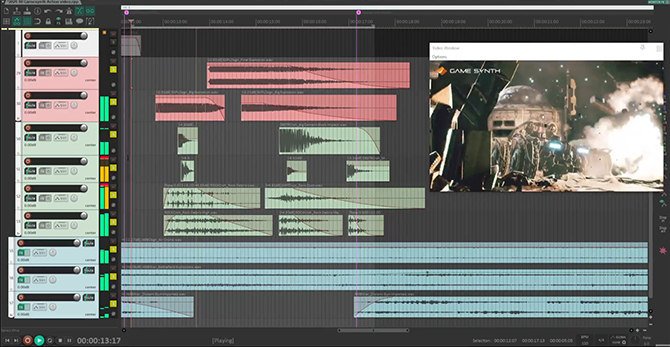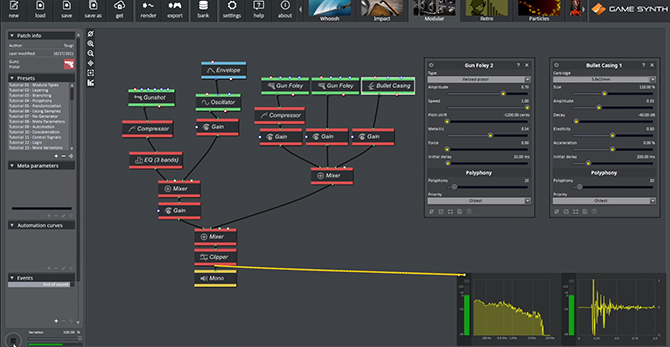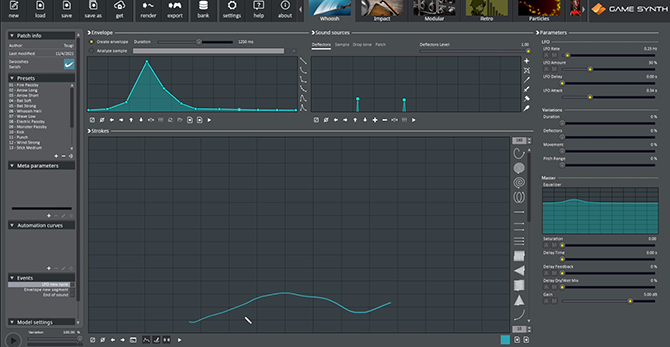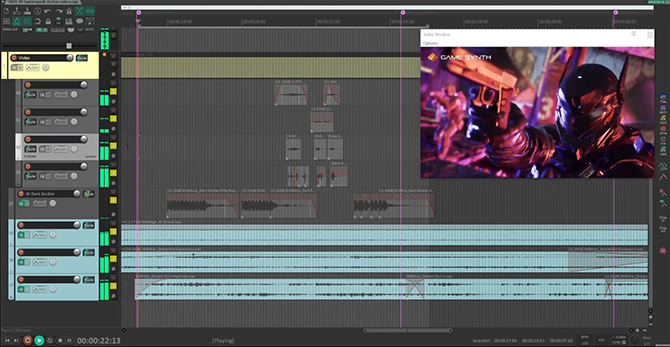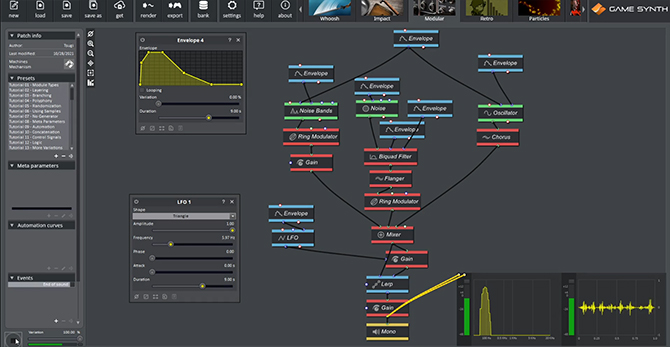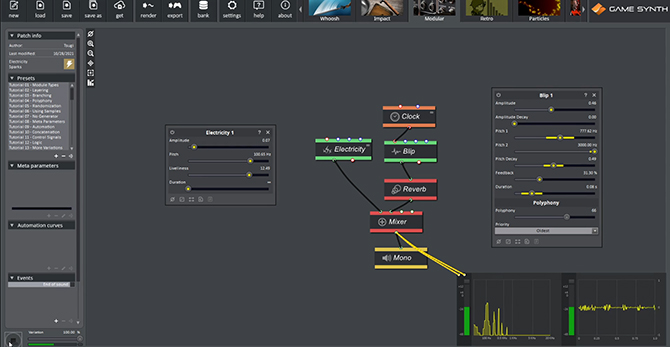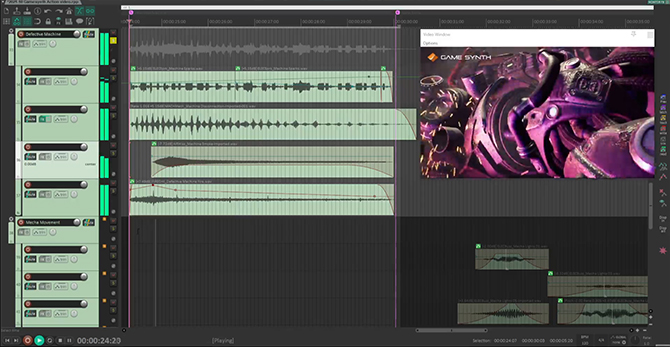In the first part of this series, we learned how to design the sound effects for an assault robot, a soldier taking cover, and a background warfare ambience. All sounds were created in GameSynth, using only sound synthesis and not a single sample (although GameSynth is a powerful sample mangler in its own right!).
This time, we will start with a bang – literally. But first, here is the full video again (reminder: all the patches are available for download at the bottom of this post).
Explosions and Debris
We left the action with the soldier running for cover. A good idea, as this next sequence is all about big explosions and debris. There are many ways to design such sounds in the Modular model, and this time we will choose a differently technique than in the previous post to generate the explosion sounds.
For the first one, a low-frequency impact layer is created by mixing three Noise modules, with different lowpass values and different Envelopes driving their amplitudes. Adding Chirp and Oscillator modules make the sound even more impactful. To add more high-frequency content, the Thunder module is used once again, slightly filtered to soften it a bit. Finally, the burning sound associated with the explosion is generated by combining the Fire and Noise Bands modules, which makes for a good whoosh layer.
The second explosion patch is simpler, relying on a single Thunder module as the sound source. However, more processing modules are used afterwards to create a bigger sound. The idea here is to create two similar branches in the patch, that will be connected to a Stereo output. By setting their parameters slightly differently, and by using different Envelope durations, a stereo effect is created, which contributes greatly in making the explosion sound bigger.
After the detonations, big concrete blocks come crashing on the ground. The Friction and Granular Noise modules are used to create low and high frequency layers. Simply by changing the duration of the Envelope, several variations can be generated, matching the different block sizes. For the smaller blocks, a more resonant patch is used, created by keeping the Friction module only. Modulating a Friction module by a short Envelope is indeed a good way to generate nice impacts!
Smaller debris sounds are added to complement the main impacts: Rocks and Granular Noise modules are processed by a Spectral Delay which allows for the simulation of denser debris without having to add more generators. Linking the density parameter of our two generators with a Meta Parameter makes it possible to easily generate several sound variations.
Finally, another dust patch is created. Instead of using the Whoosh model like in the previous post, Rain and Leaves modules are added. Once heavily filtered, they lead to a lighter, grittier sound that is well suited for smaller debris.
Shooting Soldier
Once the dust has settled, a soldier successively fires a machine gun and a handgun. This is a great opportunity to use some of the specific GameSynth modules to design more realistic weapons sounds. Both patches use the same basic logic, with a processed Gunshot module as the source, and Gun Foley as well as Bullet Casing modules used to add some realistic, mechanical sounding parts.
In both cases, an Oscillator module provides sub-harmonics. For the machine gun, a Chirp module is also put to contribution in order to create more impact. Since the machine gun is an automatic weapon, a Clock module is used to quickly trigger several shots, while matching its frequency parameter with the firing rate in the video. For the handgun, the volume of the Gun Foley is dramatically increased to match the animation, which is quite exaggerated.
The soldier’s cloth Foley is generated by the Cloth patch that was used in the first post. However, it is slightly modified to sound a bit rougher, with more friction, notably by adding another Noise Bands module. In addition, the Whoosh model is used to create some swishes emphasizing the soldier’s movements. The gun’s jingling comes from a Gun Foley module. Several sound variations were generated, taking advantage of the different types of actions available in the module. They were then edited and synchronized with the gun movements.
Defective Machine
The next sequence zooms in on some defective machinery that has clearly been hit during the gunfight. To give the feeling of a device shutting down, a patch that heavily relies on downward Envelopes is created. It consists of two processed Noise layers and an Oscillator modulated by a Chorus to make the sound bigger. The amplitude of the whole patch is modulated by a LFO whose frequency slowly decreases, reinforcing the shutdown feeling.
The other layers are all generated by very basic patches. If anything, they demonstrate that since GameSynth comes with many synthesis modules already oriented towards the design of sound effects for games and animations, patches are usually simpler, easier to build and to understand than with other visual patching systems. In this case, the combination of Blip and Electricity modules is sufficient to produce convincing electric sparks. For the smoke coming out of the machine, instead of using filtered Noise, a Steam module has been chosen. It creates an interesting air burst at the start of the sound. Finally, the Fire module is used as a single source to add a burning layer, with its crackles nicely complementing the electric sparks.
This concludes the second part of our series on designing the sound of a full action sequence in GameSynth! In the third and final part of this blog, we will go full mecha, so bring your exoskeletons and robotic enhancers!