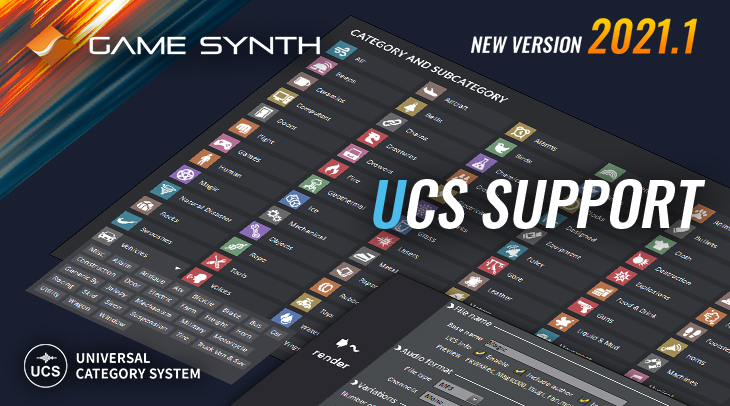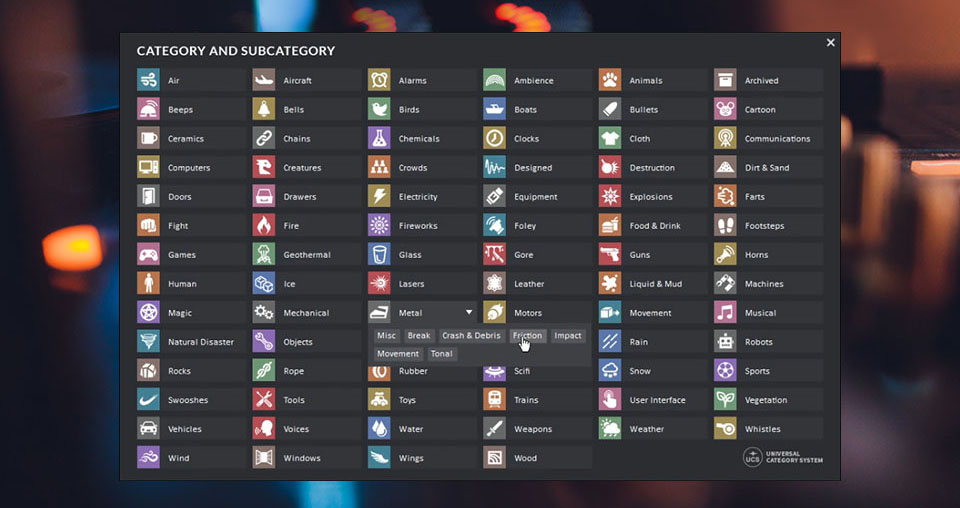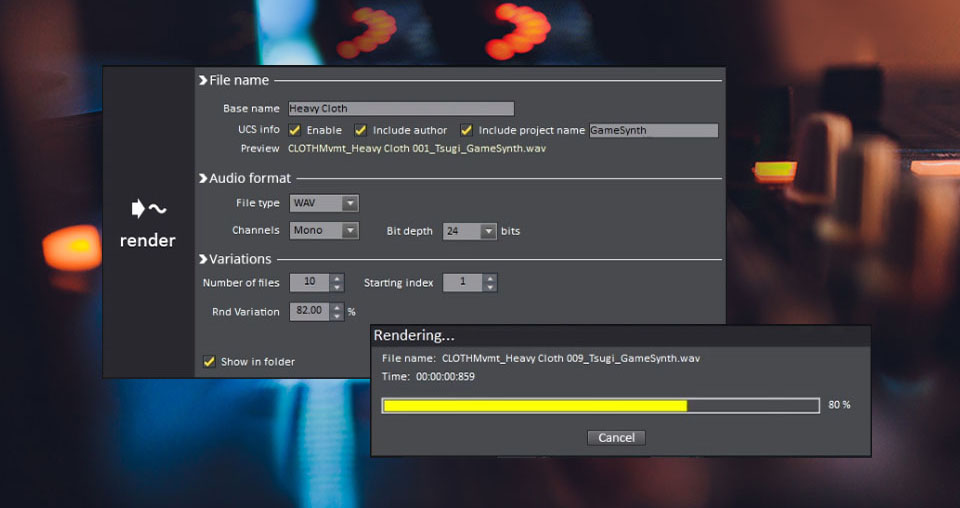The new GameSynth 2021.1 supports the Universal Category System. UCS provides a list of categories and subcategories that can be used to classify sound effects in a consistent manner, as well as naming conventions for the sound files themselves.
Although GameSynth is the very first procedural audio tool (and to our knowledge, sound design tool) to support UCS, many sound vendors and sound databases have already adopted it. Using UCS is totally optional in GameSynth, but it is helpful to quickly identify patches and automatically name files when creating sound libraries.
Assigning UCS categories
Each GameSynth model has a default category and subcategory, for example “Metal – Impact” for the Impact model and “Footsteps – Human” for the Footsteps model. To assign another UCS category and subcategory to your patch, simply click on the category icon at the top of the patch information panel.
You can select one of the 82 categories defined in the UCS 8.0 specification. In GameSynth, an icon has been associated with each category in order to quickly identify them. Once you click on a category, the list of its subcategories will appear. For example, for the Crowds category:
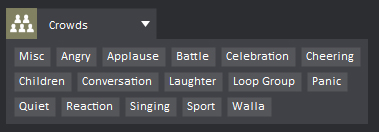
Searching with UCS
The Patch Repository of GameSynth makes good use of the UCS information, allowing you to search and sort patches based on their categories and subcategories. Its Tag Cloud feature also offers a convenient way to get an overview of the database, by visualizing the number of patches per category. Check our post about the new Patch Repository for more information.
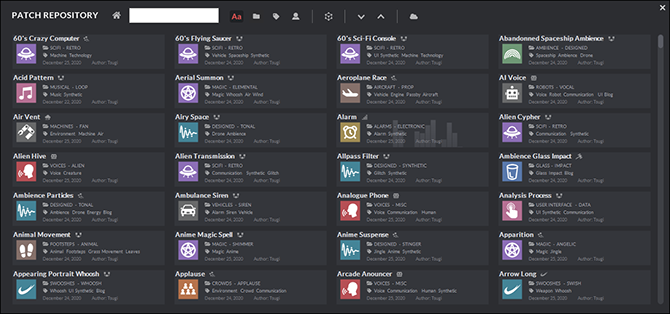
Creating sound libraries
UCS support is particularly useful when creating sample libraries. As you probably know, once you assigned random ranges to your patch, GameSynth already allows you to automatically render as many sound variations as you want as wave files.
In addition, GameSynth can now use the UCS naming convention when rendering the audio files. In the Render settings window, simply enable UCS and you will be able to save files with names prefixed by the UCS CatID (a unique ID combining the UCS category and subcategory) and optionally suffixed by the author and project names (the UCS AuthorID and SourceID, respectively).
This means that by simply clicking Render, you can generate many variations of a sound for your library, with UCS-compliant names, making them easily searchable in any modern sound effects database!