GameSynth offers by far the most comprehensive procedural audio weather model available today.
It allows for the realistic sound simulation of meteorological phenomena such as rain and hail on various surfaces (concrete, wood, glass, vegetation, umbrella, lake, metal…), winds from gentle breezes to tornadoes, as well as rumbling thunder and powerful thunderclaps. The Weather model can also generate the rustling of leaves in the wind.

Since this is procedural audio, all parameters can be controlled by automation curves or updated in real-time which makes the Weather model of GameSynth an ideal solution for games, animations and movies. Let’s first check some sound examples!
Weather map
As always in GameSynth, the user interface of the model is very visual. It is centered on a Weather map on which circular weather zones can be placed (their radius can of course be adjusted). When drawing over these zones, the corresponding weather phenomena are activated and generate audio. Automatic attenuation is performed based on the position of the mouse /tablet pen relative to the center of the zones. Weather zones can also be set to be global if needed. Finally, a dice-like button allows for the creation of random weather maps in one click.

It’s raining parameters!
A large number of parameters are available for each type of weather phenomenon. For example, let’s check the rain. It includes parameters for the amplitude, density and distance of far and close showers, the amplitude and rate of heavy, light and close dripping, an indoors/ outdoors ratio for the listening location, as well as the surface on which the rain is falling: concrete, glass, grass, lake, metal, plastic, umbrella, or wood and the level of the impacts.
A second dice-like button allows for the randomization of the parameters of the current weather zone in order to quickly try different variations.
Control and modulation
All the model’s parameters can be controlled by automation curves or meta-parameters, which offers a lot of flexibility when designing evolving weather conditions.
In addition, while drawing on the weather map, the SketchPad inputs (X, Y or Pressure) can modulate most of the synthesis parameters. The modulation destinations can be seen below.
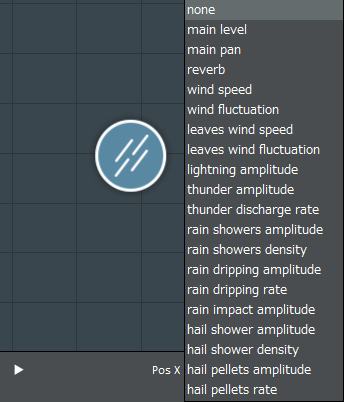
Finally, some effects such as reverberation and equalization can be applied to add a specific color to the environment. The following video gives a good overview of the Weather model.
The Weather model is part of the free 2019.2 update of GameSynth. Click here to download the update if you haven’t done it yet.










